آموزش پیدا کردن ادمین یک کانال خصوصی
سلام من عارف هستم مالک اپدونی .
تا الان که من دارم این مقاله رو مینویسیم هیچ روش یا راهی برای پیدا کردن ادمین کانال های خصوصی وجود نداشت ، اما من میخوام چنتا روش بهتون بگم برای پیدا کردن مالک و ادمین کانال های خصوصی .
کانال های عمومی
هر پست و لینکی میتونه یه مسیر برای رسیدن به ادمین اون کانال باشه ولی من روش های حرفه ای تری هم یاد خواهم داد.
کد زیرمجموعه
کد های دعوت یا زیرمجموعه ربات ها بسیار ساده هستن به طوری که با چشم غیر مسلح هم میتونید آیدی صاحب اون رو ببینید (آیدی عددی).
برای مثال ما لینک زیر رو داریم .
https://t.me/PerfectAppBot?start=445588014
اینجا عددی که در انتهای این لینک نوشته شده است یک آیدی عددی مربوط به یک شخص است که میتوانیم آن را به ربات ها دهیم و یوزرنیم دریافت کنیم.
لینک های خصوصی
تلگرام تا سال 2017 لینک های خصوصی را با آیدی عددی افراد تولید میکرد ، اما بعدا متوجه شد که این زیاد امن نیست و یکم به حریم خصوصی ضربه میزنه ، به همین دلیل اومد و لینک های خصوصی رو رمزنگاری کرد .
اما آیا روش هست که این رمزنگاری رو بشکنیم و متوجه بشیم پشتش چی هست؟
عارف واسه هرچیزی روشی داره 😉
برای مثال ما این لینک رو داریم :
https://t.me/joinchat/AAAAAFcF8lv6w7Y4RfSW5Q
این یک لینک خصوصی هست برای ورود به کانال ،دقت کنید که لینک های عمومی کلمه JoinChat رو ندارن (با اونا کاری نداریم فعلا).
یه نکته ریز هم اینجا بگم که پیوند هایی که هاوی کلمه AAAAA پشت سر هم هستن ، رمزگشایی نمیشن ، این لینک ها از سال 2017 به بعد شروع شدن و در سال 2019 جمع شدن رفتن پی کارشون .
الان لینک ها با این شکل هستن و از 18 کاراکتر به بالا تشکیل میشن:
http://t.me/joinchat/D-3jrhMOTiIE-WwV8wnomA
حالا چطوری میتونیم شناسه یا همون آیدی عددی شخصی که این لینک رو ساخته پیدا کنیم؟
ابتدا هر چیزی که بعد از کلمه joinchat اومده ،غیر از بک اسلش کپی میکنیم.
حالا وارد سایت زیر میشیم
https://8gwifi.org/base64Hex.jsp
این سایت Base64 رو میتونه به صورت آنلاین به HEX تبدیل کنه 😃

همونطور که تو تصویر بالا هم میبینید باید تو قسمت input ورودی رو وارد کنید (همونی که از لینک کپی کردیم) و تو قسمت پایین نتیجه رو مشاهده میکنید.
نتیجه رو کپی کنید و وارد سایت زیر بشید
https://cryptii.com/pipes/integer-encoder
توی این سایت ما HEX رو میدیم و دسیمال و یا همون در مبنای 10 تحویل میگیریم عدد رو .
تنظیمات رو مثل عکس زیر قرار بدید و ورودی رو بدید
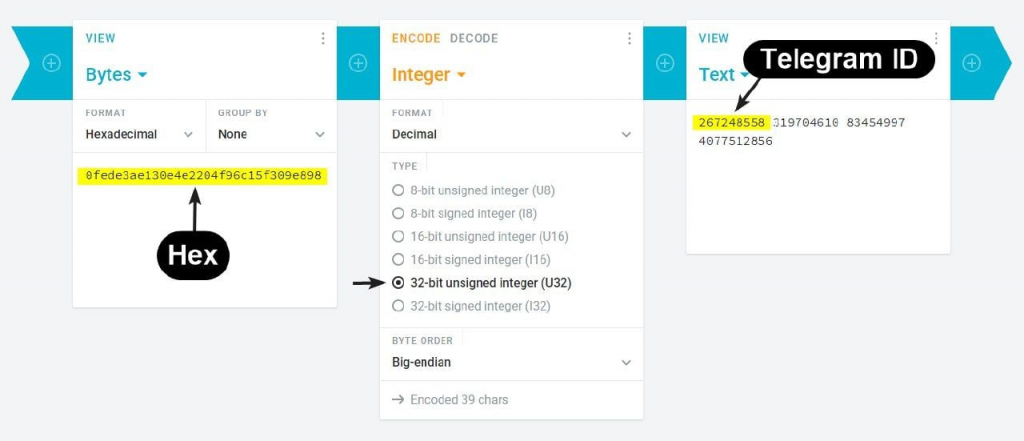
همون طور که در تصویر بالا هم مشاهده میکنید اولین قسمت از عدد دسیمال آیدی عددی صاحب کانال هست .
نکته ، این روش برای لینک های گروه های خصوصی جواب نمیده
حالا که آیدی عددی طرف رو پیدا کردیم ، دیگه پیدا کردن یوزرنیم اش یا همون آیدیش مثل خوردن دوغ آبعلی راحته .
روش های مختلفی هست که من ساده ترین روش رو میگم.
در یه پیوی یا گپ به صورت اینلاین از این ربات استفاده کنید http://t.me/usinfobot این ربات به صورت اینلاین آیدی عددی رو میگیره و یوزرنیم طرف رو تحویل میده .
حالا اینجا یه روش سوسکی هم بهتون یاد میدم که بتونید اطلاعات دیگه از شخص رو دربیارید .
وب سایت زیر توسط خود تلگرام طراحی شده و یه موتور جستجو در تلگرام هستن که تا فی خالدون طرف رو درنیاره ول نمیکنه .
https://cse.google.com/cse?&cx=006368593537057042503:efxu7xprihg
امضای پست ها
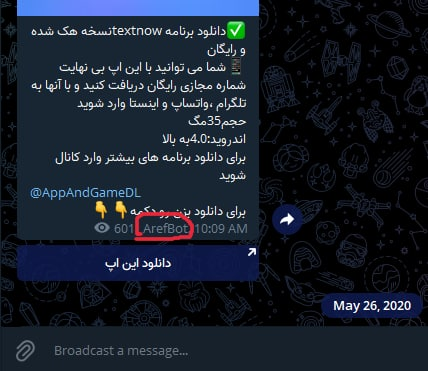
امضا پست توی تصویر بالا مشخص شده چی هست (نام شخصی که اون پست رو گذاشته در کانال).
درسته چیز پیش پا افتاده ایه ولی نباید ازش غافل بشیم چون حتی از روش های خیلی پیچیده و راحت تر ما رو میتونه به ادمین کانال برسونه .
توی اکثر کانال ها این امضا باز هست ولی بعضی ها که زیادی امنیتی هستن اینو بستن و معلوم نیست کدوم ادمین این پست رو گذاشته ، اما با کمی جستجو توی کانل به همراه مقداری خوش شانسی میتونید یه پست امضا دار پیدا کنید و سپس اون اسم رو در گروه همان کانال یا گروه هایی دیگه جستجو کنید .حتی میتونید از سرچ خود تلگرام هم استفاده کنید.
اینجا سوال پیش میاد که اگر کانال به هیچ گروهی وصل نبود چیکار کنیم ؟بهتر نکته پایینی رو بخونی
فوروارد یا به زبان خودمونی تر اصکی از کانال های دیگه 🤦♂️😂
ممکنه ادمین یک پست رو از کانال دیگری فوروارد کرده باشه ، پس یعنی توی اون کانال عضو هست ، یعنی میتونیم بریم به اون کانل و گروه اون کانال رو برسی کنیم اگه شانس بیارید میتونید اونجا گیرش بیارید.
گروه ها
ممکنه ادمین ها از قابلیت ادمین مخفی استفاده کرده باشن و ما نتونیم اونها رو ببینیم ولی بازم راه حل میدم بهتون .
- ببینید ممبر ها چه کسی را به عنوان ادمین معرفی میکنن(اسمش مهمه)
- در جستجوی گروه کلمه های /panel /admin /ban /wran bot و… رو جستجو کنید.
- حتی اگه شده به اولین پیام گروه بروید اونجا ممکن هست بتونید پیداش کنید .
- کل پیام های گروه رو با Bgram حذف کنید ، حالا فقط پیام های سیستمی باقی میمونه ، مثل “فلان کس فلان کس رو اد کرد” یا “فلانی وویس چت شروع کرد” و … اینها میتونن شما رو سریع تر به هدف برسونن.
- هر چی لینک تو گروه هست رو جمع کنید ، به دنبال لینک های joinchat باشید اینطوری میتونید از روش بالا که گفتم آیدی عددی طرف رو در بیارید .
- اگه هیچ کدوم از این ها کار نکرد ، کل گروه رو بخونید …😵💫 درسته سخته ولی اینم یه راه حله.
تصویر کانال
الان پیش خودتون میگید مگه تصویر کانال چه اطلاعاتی رو میتونه تو خودش داشته باشه.
امروزه متور های جستجوی تصویر خیلی زیاد شدن که معروف ترین اونها گوگل و یاندکس هستن .
تصویر رو بدید بهشون و هر اطلاعاتی که برگردوندن میتونه مفید باشه .
نام کانال و آیدی کانال
اسم کانال رو توی متور های جستجو سرچ کنید (گوگل ، بینگ ، موتور جستجوی خود تلگرام که بالا معرفی کردم).
همینطور آیدیش رو با ربات زیر جستجو کنید تا فی خالدونشو بکشه بیرون:
@maigret_osint_bot
پست های حذف شده
خوب الان میگید پست حذف شده به چه درد ما میخوره
باید بگم که پست های حذف شده از پست های روی کانال هم مهمتر هستن .
چطوری پیداشون کنیم ؟
تعداد کل پست های طرف رو پیدا میکنیم (از طریق کپی کردن لینک پست )
برای مثال لینک آخرین پست طرف به این شکل است:
t.me/durov/50
حالا ما پست ها رو میشماریم و میبینیم 42 تا هستن
پس یعنی 8 پست از کانال حذف شدن که به سادگی میتونید لینکشون رو پیدا کنید ، برای مثال لینک پست ها رو با پست بالایی مقایسه میکنم و هر کدوم که لینکش دوتا دوتا یا بیشتر به جلو پریده بود بینش پست حذف شده هست .
حالا لینک این پست حذف شده رو چیکار کنیم؟
درسته پست حذف شده ولی خیلی از وب سایت ها هستن که داده ذخیره میکنن از تلگرام و حتی پست های حذف شده هم داخل اونا بافی میمونه .
ما میتونیم این پست ها رو پیدا کنیم،این پست هایی حذف شده اغلب تبلیغات هستن و به همین دلیل حذف میشن ما میتونیم صاحب کسی که تبلیغ کرده رو پیدا کنیم و ازش آیدی ادمین این کانال رو درخواست کنیم و بگیریم.
تاریخ تغییر نام کانال
این رو با تلگرام اصلی نمیتونید ببینید ولی میتونید از تلگرام ایکس استفاده کنید.
دیسکریپشن یا بیوگرافی کانال
اگه تو دیسکریپشن لینکی نگذاشته بود به دید نمیخوره ولی ممکنه قدیما این کار کرده باشه و بعدا حذف اش کرده باشه ، ما میتونیم دیکریپشن هایی قدیمی کانال رو با سایت زیر پیدا کنیم tgstat.ru این سایت بیوگرافی هایی کانال ها رو هم در دیتابیس اش نگه داشته ولی متاسفانه فقط 30 کاراکتر اول رو نشون میده .
خلاصه
با استفاده از روش ها و منابع موجود در این مقاله می توان به هدف رسید و متوجه شد که مدیر و صاحب یک کانال تلگرام کیست. با این حال، هیچ تضمینی وجود ندارد که این روش ها برای هر کانال و گروه تلگرامی جواب بدن . اما فک میکنم این کامل ترین مقاله فارسی و انگلیسی در باره پیدا کردن Owner کانال یا ادمینش بود .😎
کپی و انتشار این مقاله در هر جایی با ذکر نام من و لینک سایتم بدون مشکل هست .
ممنون که تا اینجا خوندی
#ArefSS
برای دریافت چیز های حرفه ای تر وارد کانال تلگرامی ما شو:
How to find the owner and administrator of a Telegram channel
Hello, I am Aref, the owner of AppDuny.
As of this writing, there is no way to find a private channel admin, but I want to tell you how to find a private channel owner and admin.
Here are some very professional methods that do not require social engineering.
I. Referral link
This is a link with a referral ID. Channels post a link to the bot where the Telegram ID of the bot’s user is encoded or visible. Example: https://t.me/PimEyesBot?start=445588014
where 445588014 is the Telegram account ID.
Don’t hurry to throw the link if there are letters after the start, this is an internal user ID. Find out the way to find the user bot’s internal ID. Ask support of this bot who created the link or search inside the bot if its functionality allows you to do it.
II. Private link
Until 2017, Telegram generated private links to groups and channels with the encoded account ID of the creator of that link, i.e. the admin or channel creator.
What does a private link mean? It’s the one with the phrase joinchat in it.
Example: https://t.me/joinchat/AAAAAFcF8lv6w7Y4RfSW5Q
What kind of links contains IDs of a Telegram account?
- Long links. These links contain 18+ characters after the joinchat phrase. Example: https://t.me/joinchat/FNPR30Fs51OX1853MfCKVg
What kind of links have NO account ID?
- Public ones. The address in this link is set by the administrator himself, whatever he wants and writes in it. Example: t.me/durov
- In links with AAAAA. What is AAAAAA? These are the encoded zeros instead of the account ID. Consequently, such links are useless to decrypt. Moreover, they lead only to private channels. According to the web archive, these links appeared in early January 2017. Example: https://t.me/joinchat/AAAAAFcF8lv6w7Y4RfSW5Q
- In short. Telegram introduced these for both channels and groups. They appeared in 2019 and are still being created today. Contain up to 18 characters after joinchat. Example: https://t.me/joinchat/t5OICPRwudQ2MmFh
How do I decrypt and find out the account ID of the person who created this link?
- Make sure the link contains your account ID. We have already listed the types of links above.
- Copy everything after the phrase joinchat. Example: from http://t.me/joinchat/D-3jrhMOTiIE-WwV8wnomA there will be D-3jrhMOTiIE-WwV8wnomA. This is the hash amount.
- Go to 8gwifi.org. On the site, type this hash sum into the first input, and click Sumbit.

- Copy the resulting Hex and open cryptii.com.
- Type the Hex in the field like in the picture. Set it to 32 bits. Check your decryption settings like this:

You will get a number, this is the account ID of the creator of the private link. Example: 267248558.
To find out the account information and mentions by ID, you can use the resources for searching by Telegram account ID in the source directory -, where there is a resource t.me/usinfobot. Let’s type @usinfobot 267248558 in the message input field and find out the name and link of the Telegram account.
If the link does not work, the account ID remains, but you will not know where it led so quickly. Look for references to the link in the Telegram search engines like Telegago and Google, too.
III. Signature of the post
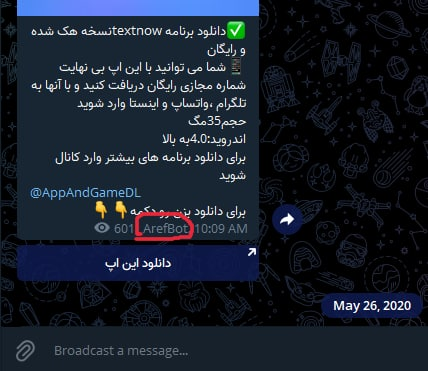
Say banal thing, but in fact, it ignores, does not notice. This signature is placed near the time of publication, consists of the name and surname of the account. So why can it be overlooked? Even one signature out of all hundreds of unsigned publications is possible. Look through all the channel’s posts carefully. You might be lucky enough to come across a name.
Got a signature? Look for it on Telegram and in the channel group.
IV. Repost
A repost is when a message from one channel or user is sent to another channel.
A repost from a channel is often made by subscribers, which means that the administrator and/or owner is subscribed to the channel from which it was reposted. Look to see if there is a chat room and who mentions our channel or its content. It could be fans, but that’s what the admin and/or owner are most interested in. Write down anyone who liked the mention and content of the channel in the chat. We’ll look for matches.
Group
The group is connected to the channel and may or may not be, it’s not that important. It is important to first make sure that the group is connected to the channel. This can be seen on the channel itself, there is a link to the chat or open comments on posts.
How to use a group to find the owner of a channel.
- If the administrator is in the group, so is the channel. It’s simple.
- Writing in chat on behalf of the group? These are anonymous admins. But you can find them. First, scroll to the beginning of the chat. See who first joined the group. Who hands out commands to the bots to the moderators. So who to look for, and what are the criteria. Admin who hid under the anonymous now has a message in the group without a signature admin, it is not in the list of members, and there is not even a message that he left the group, because he has not left it, but was just hidden. However, these are circumstantial signs, but important.
- Look up who the group members refer to as an admin. Open the search in the group and enter the following phrases: admin, /admin, administrator, etc.
- Delete all chat messages, this allows you to do in Bgram, then only the system messages will remain, you can see who has secured a message, who started a voice chat, etc.
- Ask the members of the chat and in the chat itself.
- Search for mentions of the group in Telegram search engines.
- Collect all the links to the groups that are in the chat. Look for joinchat or t.me groups. And there, check who mentions the channel or group. This is where recursion comes out.
- Read the whole group. Lots of messages? Read if nothing worked.
Channel image
Mentioning an image leads to the channel archive or publications outside of Telegram. A reverse image search such as Yandex Images is the first source to check for mentions, after that the top is Google Images and everything else at
Channel name and address
The first thing to do with this is to find their mentions online. It is best to use search engines capable of searching Telegram, the full list is at. This way you can come across publications with ad buying, admin inviting to subscribe to the channel, admin reposts, and similar mentions.
The second is to take the nickname from the channel address.
And use resources to search by nickname in . In which there is a tool Maigret, t.me/maigret_osint_bot, Sherlock, and others.
And if the channel is private? Look at point II. Private link.
Deleted posts
How to know that a post was deleted from the channel:
- Copy the link to the last post. Example: t.me/durov/171
- Count all the posts of the channel, for example, by highlighting them. Example: the channel t.me/durov has a total of 138 posts
- The serial number of the last post is 171, and the total number of available posts is 138.
- Calculate the difference: 171 – 138 = 33.
- We get the number 33. This is the number of posts that were removed from the channel.
How to look for them:
The analytics sites that are in the HowToFind directory retain the channel’s posts, even after they are deleted. You can also find the channel profile on these resources by name and link. According to statistics, advertising posts are most often deleted. They indicate the person who paid for the ads. It’s the advertiser, you can write to him, find out how he placed his post, and with whom he negotiated for this and who he paid.
Don’t forget to look at the point of publication, the deleted post belongs to him too.
History of channel name change
The channel itself has information about when and what the name of this channel was changed to, only the regular Telegram app will not show this. You need Telegram X on Android, download and open it, and go to the channel in it.
When you create any channel, you have to set a name. This will be the first name that will always remain in the first message of the channel. You can scroll to the first post to get there, but it is easier to link to that post. Example: t.me/durov/1
Do not forget about the fact that the name of the channel may change, and all these changes are also recorded on the channel among the publications. If the channel has a lot of posts, select all the posts and delete them, but you can only delete them in alternative clients of Telegram, such as Bgram. Then, the system messages will remain in front of you. Including name changes.
It is only allowed to delete channel posts if you have administrator or channel owner rights, this is a restriction imposed by the Telegram client on Android. How can other clients help? Other clients allow non-administrators to delete posts. For example, in Bgram and Telegraph, you can go to the first message by pressing one button. Highlight the first, and at the end of the channel the last post, and then you can highlight all the publications of the channel and delete them all at once. Fear not, the posts are not deleted but only hidden on your device.
The system messages about changing the channel name remain. Don’t forget that the first message with the channel name is only visible in Telegram X.
How to use these names? See the methods for channel names described above.
Channel Description
It is of little use if there are no links. Even so, contacts are leading to the channel administrator. Take a look at the channel description at tgstat.ru, for example, which is in the directory. Tgstat saves the description of the channel.
Unfortunately, Tgstat only stores the first 30 characters of the description, but updates rarely.
Summary
Using the methods and resources in this article, it is possible to reach the goal and find out who the administrator and owner of a Telegram channel is. However, there is no guarantee that these methods will work for every Telegram channel and group. If you cannot do it yourself, write to the group where they will help you with the search.
If the search is fruitless, follow the channel, use t.me/AximoBot. New publications of the channel this bot will save and send in private messages. You will not lose a suddenly deleted new post.
Thank you for reading to the end of the article.
you can copy this article by mention my name and website link
#ArefSS
join our telegram channel to get more : t.me/AppDuny















